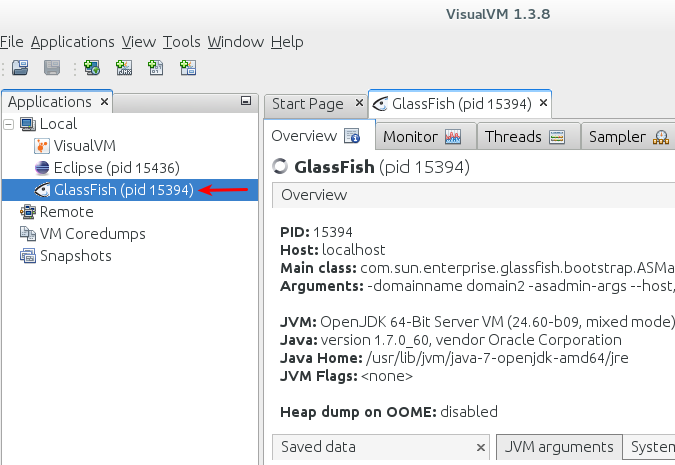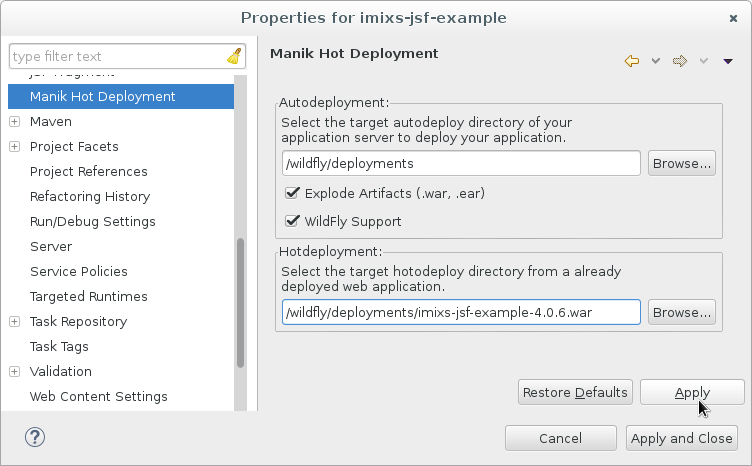To setup a PostgreSQL database connection in GlassFish is quite simple. There is one point which required special attention. First, it looks sufficient for the GlassFish DataPool configuration to only define the parameters “DatabaseName”, “User” and “Password”. By default, the URL has the value:
jdbc:postgresql://localhost/?loginTimeout=0&socketTimeout=0&prepareThreshold=5&unknownLength=2147483647&tcpKeepAlive=false&binaryTransfer=true&disableColumnSanitiser=false
But it is very important that the URL contains also the DatabaseName after the hostname:
jdbc:postgresql://localhost/[YOURDATABASENAME]?loginTimeout=0&socketTimeout=0&prepareThreshold=5&unknownLength=2147483647&tcpKeepAlive=false&binaryTransfer=true&disableColumnSanitiser=false
Otherwise it can happen that GlassFish losts the connection and is unable to find any tables. When you change your pool configuration don’t forget to restart GlassFish.
EclipseLink – DataSources!
If you configure postgresql in GlassFIsh or WildFly it seems to be very important that the additional property ‘url’ is always set with the corresponding jdbc connection url. Even if the setup wizzard (wildfly) did not fill this param!