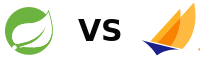Exception handling is a tedious but necessary job during development of modern web applications. And it’s teh same for Jakarta EE 10. But if you migrate an existing application to the new Jakarta EE 10 things have change a little bit and so it can happen that you old errorHandler does no no longer work. At least this was the case when I migrated Imixs-Office-Workflow to Jakrata EE 10. So in this short tutorial I will briefly explain how to handle JSF Exceptions.
First of all you need an exeptionHandler extending the Jakarta EE10 ExceptionHandlerWrapper class. The implementation can look like this:
import java.util.Iterator;
import java.util.Objects;
import jakarta.faces.FacesException;
import jakarta.faces.application.NavigationHandler;
import jakarta.faces.context.ExceptionHandler;
import jakarta.faces.context.ExceptionHandlerWrapper;
import jakarta.faces.context.FacesContext;
import jakarta.faces.context.Flash;
import jakarta.faces.event.ExceptionQueuedEvent;
import jakarta.faces.event.ExceptionQueuedEventContext;
public class MyExceptionHandler extends ExceptionHandlerWrapper {
public MyExceptionHandler(ExceptionHandler wrapped) {
super(wrapped);
}
@Override
public void handle() throws FacesException {
Iterator iterator = getUnhandledExceptionQueuedEvents().iterator();
while (iterator.hasNext()) {
ExceptionQueuedEvent event = (ExceptionQueuedEvent) iterator.next();
ExceptionQueuedEventContext context = (ExceptionQueuedEventContext) event.getSource();
Throwable throwable = context.getException();
throwable = findCauseUsingPlainJava(throwable);
FacesContext fc = FacesContext.getCurrentInstance();
try {
Flash flash = fc.getExternalContext().getFlash();
flash.put("message", throwable.getMessage());
flash.put("type", throwable.getClass().getSimpleName());
flash.put("exception", throwable.getClass().getName());
NavigationHandler navigationHandler = fc.getApplication().getNavigationHandler();
navigationHandler.handleNavigation(fc, null, "/errorhandler.xhtml?faces-redirect=true");
fc.renderResponse();
} finally {
iterator.remove();
}
}
// Let the parent handle the rest
getWrapped().handle();
}
/**
* Helper method to find the exception root cause.
*
* See: https://www.baeldung.com/java-exception-root-cause
*/
public static Throwable findCauseUsingPlainJava(Throwable throwable) {
Objects.requireNonNull(throwable);
Throwable rootCause = throwable;
while (rootCause.getCause() != null && rootCause.getCause() != rootCause) {
System.out.println("cause: " + rootCause.getCause().getMessage());
rootCause = rootCause.getCause();
}
return rootCause;
}
}This wrapper overwrites the default ExceptionHandlerWrapper. In the method handle() (which is the imprtant one) we search the root cause of the exception and put some meta information into the JSF flash scope. The flash is a memory that can be used by the JSF page we redirect to – ‘errorhandler.xhtml’
Next you need to create a custom ExceptionHanlderFactor. This class simple registers our new ExceptionHandler:
import jakarta.faces.context.ExceptionHandler;
import jakarta.faces.context.ExceptionHandlerFactory;
public class MyExceptionHandlerFactory extends ExceptionHandlerFactory {
public MyExceptionHandlerFactory(ExceptionHandlerFactory wrapped) {
super(wrapped);
}
@Override
public ExceptionHandler getExceptionHandler() {
ExceptionHandler parentHandler = getWrapped().getExceptionHandler();
return new MyExceptionHandler(parentHandler);
}
}The new Factory method need to be registered in the faces-config.xml file:
....
<factory>
<exception-handler-factory>
org.foo.MyExceptionHandlerFactory
</exception-handler-factory>
</factory>
....And finally we can create a errorhandler.xhtml page that displays a user friendly error message. We can access the flash memory here to display the meta data collected in our ErrorHandler.
<ui:composition xmlns="http://www.w3.org/1999/xhtml"
xmlns:c="http://xmlns.jcp.org/jsp/jstl/core"
xmlns:f="http://xmlns.jcp.org/jsf/core"
xmlns:h="http://xmlns.jcp.org/jsf/html"
xmlns:ui="http://xmlns.jcp.org/jsf/facelets"
template="/layout/template.xhtml">
<!--
Display a error message depending on the cause of a exception
-->
<ui:define name="content">
<h:panelGroup styleClass="" layout="block">
<p><h4>#{flash.keep.type}: #{flash.keep.message}</h4>
<br />
<strong>Exception:</strong>#{flash.keep.exception}
<br />
<strong>Error Code:</strong>
<br />
<strong>URI:</strong>#{flash.keep.uri}
</p>
<h:outputText value="#{session.lastAccessedTime}">
<f:convertDateTime pattern="#{message.dateTimePatternLong}" timeZone="#{message.timeZone}"
type="date" />
</h:outputText>
<h:form>
<h:commandButton action="home" value="Close"
immediate="true" />
</h:form>
</h:panelGroup>
</ui:define>
</ui:composition>That’s it. You can extend and customize this to you own needs.