Today I extended the functionality of the manik-hot-deploy Plugin for Eclipse. The goal of this plugin is to provide an easy way for autodeployment and also hotdeployment (incremental deployment) in maven based Java Enterprise Projects.
With this Eclipse plugin you can add a configuration to your maven based JEE project to enable an autodeploy mechanism. Each time you build your maven jee project the artefacts will be automatically deployed on your application server.
Until version 1.3 only GlassFish was supported. But now I am also supporting the new WildFly Application server from Red Hat. This was a little bit tricky because in different to GlassFish WildFly did not extract (unzip) an artifact during the deployment process. But for hotdeployment you need access to the extracted web module folders. With a trick in the maven ear plugin you can create EAR artifacts with unpacked web modules. Simply add the following configuration to your ear pom.xml:
....
<build>
<plugins>
<plugin>
<groupId>org.apache.maven.plugins</groupId>
<artifactId>maven-ear-plugin</artifactId>
<version>2.6</version>
<configuration>
<unpackTypes>war</unpackTypes>
</configuration>
</plugin>
...
With a new option in the manik-hot-deploy plugin you can now enable the feature to autodeploy extracted versions of ear and web modules and activate the WildFly autodeployment mechanism.
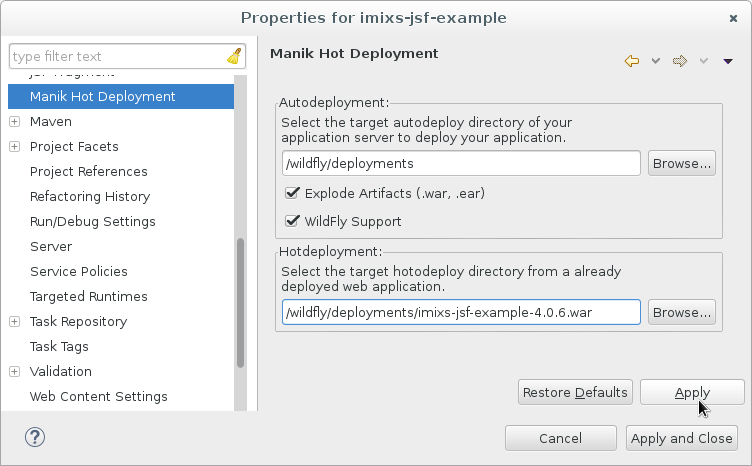
Read more about mani-hot-deploy on GitHub.
