After downloading the new Eclipse IDE Mars I was disappointed of the corrupted design. Several dialog pages did not work as expected or were empty until the dialog window was resized.
As Eclipse release 4.5 (Mars) is based on GTK 3, the problem in my case was the missing library “gtk3-engines-oxygen”. This it the so called Oxygen widget theme for GTK3-based applications like the Eclipse Mars release.
After installing the missing library with apt:
apt-get install gtk3-engines-oxygen
the Eclipse Mars Release works perfect!
Customize Eclipse them Jeeeyul’s Eclipse Themes
A very nice plug-in for Eclipse is the ‘Jeeeyul’s Eclipse Themes‘. This plug-in provides a set of cool themes for eclipse and also a cool editor to customize the theme individually.
Adjusting the window margins
Another annoying thing in Eclipse GTK with Gnome is the small margin between to windows so you cant grasp the space with the mouse to resize the view.This problem can also be solved directly with the Jeeeyul’s plug-in:
In the ‘General’ section of the Jeeeyul’s Themes section you can change the “Winddow Pacing”. Disable the option ‘Cast Shadow’ and set ‘Part Stack Spacing’ to 5 and ‘Margins’ to 0. After that you need to restart Eclipse.
Alternative: Disable GTK3
An alternative is to simply deactivate GTK3 for Eclipse Mars. You need to set the environment variable ‘SWT_GTK3’ to ‘0’.
I am using the following bash start script to launch Eclipse Mars:
#!/bin/bash cd /opt/eclipse-jee-mars/ export SWT_GTK3=0 ./eclipse
See also the comments below.

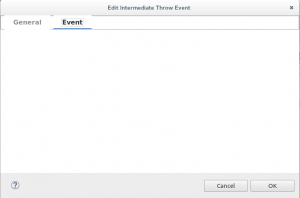
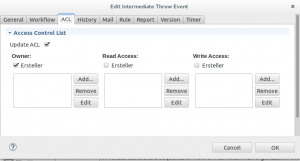
Useful post concerning GTK Problems here:
http://javaclipse.blogspot.de/2015/06/mars-on-linux.html
Just an FYI for anyone running Debian Sid: the “gtk3-engines-oxygen” has been removed from the archive[1] due to GTK3 upstream removing support for theming API[2].
The solution for now seems to be to disable GTK3 completely when running eclipse:
“`
export SWT_GTK3=0
eclipse
“`
[1] https://bugs.debian.org/cgi-bin/bugreport.cgi?bug=797796
[2] https://bugzilla.gnome.org/show_bug.cgi?id=735211
@George: yes you are absolutely right – disabling GTK3 completely is the best solution. I will edit my post.