When developing a web application encoding is an important issue. Usually UTF-8 encoding should be the best choice if you need to implement multi-lingual web application.
However in Eclipse there is a default setting of ISO-8859-1 encoding for so called ‘Java Property Files’.
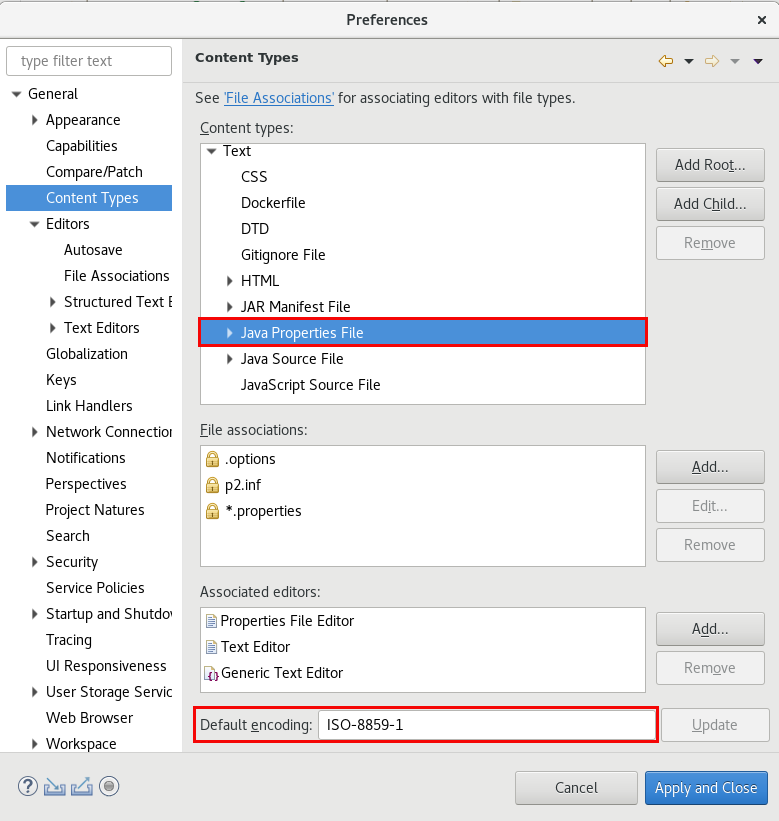
If you try to build a Maven project where UTF-8 is typically used the text in resource bundles will be broken. To change these settings you need to explicit set the default encoding to ‘UTF-8’ and press the ‘Update’ button right to this input field:
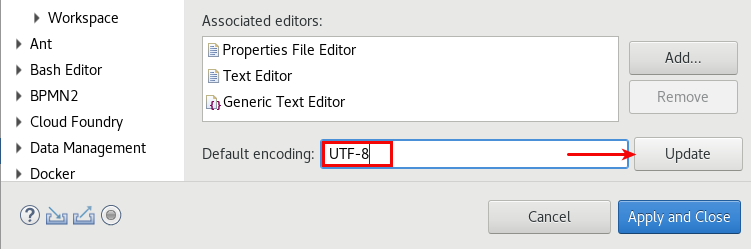
I recommend to set the default encoding for Java Properties Files UTF-8.
