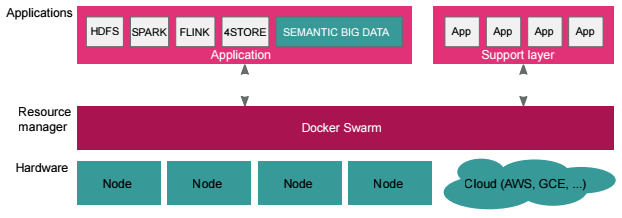MVC 1.0 is the new action based web framework for Jakarta EE. One advantage of the new technology is that you can work with plain html. With the expression language (EL) provided by JSP and Facelets you can easily bind values form a CDI controler to an input field:
<dl>
<dt>Name:</dt>
<dd>
<input type="text" value="#{dataController.name}" name="name" />
</dd>
</dl>
This works also for Textareas:
<dl>
<dt>Description:</dt>
<dd>
<textarea name="descripton">#{dataController.description}</textarea>
</dd>
</dl>
A little bit more tricky in this szeanrio is the handling of select options (Combobox). As the selected Item is defined by an attribute within the option tag a combination with EL is clumsy. But with the help of jQuery this can also be archived easily. See my following example:
<dl>
<dt>Sort Order:</dt>
<dd>
<select name="sortOrder" id="sortOrder">
<option value="DESC">Descanding</option>
<option value="ASC">Ascanding</option>
</select>
</dd>
</dl>
<script type="text/javascript">
$(document).ready(function() {
// update the select option....
$("#sortOrder").val("#{dataController.sortOrder}");
});
</script>
See also the tutorial “MVC 1.0 in Java EE 8 – Handling Form Submits” to learn how you can submit you form inputs with MVC 1.0.

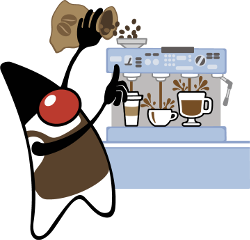 In this tutorial I will try to figure out how the new
In this tutorial I will try to figure out how the new 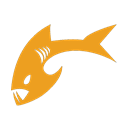 To setup a docker stack with Glassfish/Payara Server and a PostgreSQL Database Server is really easy, as the Payara project provides a good designed docker container. In the following short tutorial I will explain how to setup a simple development environment with a Glassfish/Payara server and a PostgreSQL Database.
To setup a docker stack with Glassfish/Payara Server and a PostgreSQL Database Server is really easy, as the Payara project provides a good designed docker container. In the following short tutorial I will explain how to setup a simple development environment with a Glassfish/Payara server and a PostgreSQL Database.