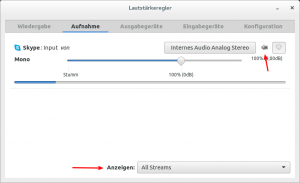Today I ran into a problem with Maven under Debian GNU/Linux 9 (stretch). My Debian has OpenJDK 8 as also OpenJDK 9 installed. OpenJDK 9 is my default java version. My Maven version is 3.3.9.
mvn -version
Apache Maven 3.3.9
Maven home: /usr/share/maven
Java version: 9-Debian, vendor: Oracle Corporation
Java home: /usr/lib/jvm/java-9-openjdk-amd64
Default locale: de_DE, platform encoding: UTF-8
OS name: "linux", version: "4.9.0-6-amd64", arch: "amd64", family: "unix"
The problem is, that building one of my projects results in the following ClassFormat Error:
[ERROR] Failed to execute goal org.apache.maven.plugins:maven-surefire-plugin:2.17:test (default-test) on project imixs-workflow-core: Execution default-test of goal org.apache.maven.plugins:maven-surefire-plugin:2.17:test failed: There was an error in the forked process
[ERROR] java.lang.ClassFormatError: Absent Code attribute in method that is not native or abstract in class file javax/xml/bind/JAXBException
[ERROR] at java.base/java.lang.ClassLoader.defineClass1(Native Method)
[ERROR] at java.base/java.lang.ClassLoader.defineClass(ClassLoader.java:1007)
[ERROR] at java.base/java.security.SecureClassLoader.defineClass(SecureClassLoader.java:174)
[ERROR] at java.base/jdk.internal.loader.BuiltinClassLoader.defineClass(BuiltinClassLoader.java:801)
[ERROR] at java.base/jdk.internal.loader.BuiltinClassLoader.findClassOnClassPathOrNull(BuiltinClassLoader.java:699)
[ERROR] at java.base/jdk.internal.loader.BuiltinClassLoader.loadClassOrNull(BuiltinClassLoader.java:622)
[ERROR] at java.base/jdk.internal.loader.BuiltinClassLoader.loadClass(BuiltinClassLoader.java:580)
[ERROR] at java.base/jdk.internal.loader.ClassLoaders$AppClassLoader.loadClass(ClassLoaders.java:185)
[ERROR] at java.base/java.lang.ClassLoader.loadClass(ClassLoader.java:496)
[ERROR] at java.base/java.lang.Class.getDeclaredMethods0(Native Method)
[ERROR] at java.base/java.lang.Class.privateGetDeclaredMethods(Class.java:3139)
[ERROR] at java.base/java.lang.Class.getMethodsRecursive(Class.java:3280)
[ERROR] at java.base/java.lang.Class.getMethod0(Class.java:3266)
[ERROR] at java.base/java.lang.Class.getMethod(Class.java:2063)
[ERROR] at org.apache.maven.surefire.util.ReflectionUtils.tryGetMethod(ReflectionUtils.java:57)
[ERROR] at org.apache.maven.surefire.common.junit3.JUnit3TestChecker.isSuiteOnly(JUnit3TestChecker.java:64)
[ERROR] at org.apache.maven.surefire.common.junit3.JUnit3TestChecker.isValidJUnit3Test(JUnit3TestChecker.java:59)
[ERROR] at org.apache.maven.surefire.common.junit3.JUnit3TestChecker.accept(JUnit3TestChecker.java:54)
[ERROR] at org.apache.maven.surefire.common.junit4.JUnit4TestChecker.accept(JUnit4TestChecker.java:52)
[ERROR] at org.apache.maven.surefire.util.DefaultScanResult.applyFilter(DefaultScanResult.java:97)
[ERROR] at org.apache.maven.surefire.junit4.JUnit4Provider.scanClassPath(JUnit4Provider.java:206)
[ERROR] at org.apache.maven.surefire.junit4.JUnit4Provider.invoke(JUnit4Provider.java:103)
[ERROR] at org.apache.maven.surefire.booter.ForkedBooter.invokeProviderInSameClassLoader(ForkedBooter.java:200)
[ERROR] at org.apache.maven.surefire.booter.ForkedBooter.runSuitesInProcess(ForkedBooter.java:153)
[ERROR] at org.apache.maven.surefire.booter.ForkedBooter.main(ForkedBooter.java:103)
[ERROR] -> [Help 1]
The problem is a incompatibility of maven 3.3.9 with JDK 1.9. To solve this problem I switch to my OpenJDK 8 by setting the JAVA_HOME variable explicitly to JDK8 :
export JAVA_HOME=/usr/lib/jvm/java-8-openjdk-amd64/
After this change maven install works fine again in my projects.
To make the JAVA_HOME setting permanent follow this stepts.
1. find your preferred java version
ls -la /usr/lib/jvm/
2. edit the file /etc/profile and add the following line with the path to the JDK 8 you find before:
export JAVA_HOME="path to jdk8 that you found"
3. verify you maven installation
mvn -version
You maven should now be set to JDK8.
I hope this post will become obsolete in near future.