You can debug a deployed applications running in WildFly with the Eclipse Debugging feature.
First you need to start WildFly in debug mode with the following command:
standalone.sh --debug --server-config=standalone.xml
Now WildFly starts in the debug mode and listens to the port 8787.
To enable debugging in your Eclipse IDE you now can add a new Debug Configuration:
This will connect Eclipse to the WildFly Debug port.
Connection refused!
It may happen that – even if you have started glassfish in debug mode and configured all well – you got the following eclipse error message:
Failed to connect to remote VM. Connection refused.
In this case – it maybe can help if you add a project to the debug configuration. In the screen example above I have let the field ‘Project’ empty. It may help in some cases that you select a project there

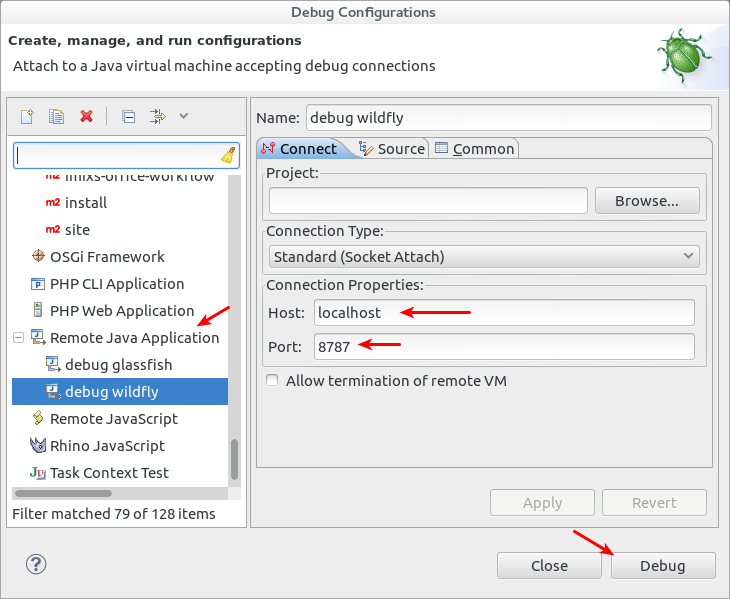
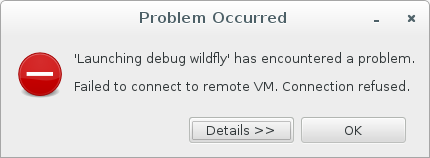
Thank you Ralph for this post! It was just what I needed.
Wonderful thank you!
thank you for the useful information